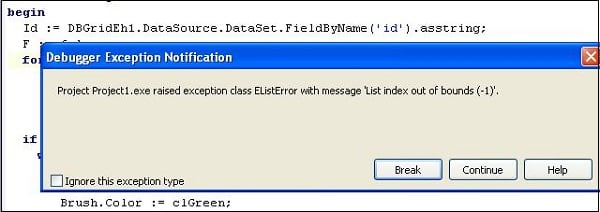Причины возникновения ошибки List index out of range
В Python, списки – это удобный и часто используемый тип данных, который позволяет хранить в себе набор элементов. Однако, при обращении к несуществующему индексу списка, возникает ошибка List index out of range.
Эта ошибка возникает, когда программа пытается обратиться к элементу списка по его индексу, которого не существует. Например, если есть список из 5 элементов, а программа пытается получить доступ к 7 элементу, то возникнет ошибка List index out of range.
Также ошибка List index out of range может возникнуть, если список пустой, а программа пытается обратиться к его первому элементу. В этом случае список не имеет ни одного индекса.
Еще одной причиной возникновения данной ошибки может быть неправильный ввод данных. Если пользователь вводит значение индекса, которого нет в списке, то программа не сможет получить доступ к этому элементу и возникнет ошибка.
Чтобы избежать ошибки List index out of range, необходимо убедиться, что программа обращается к существующему индексу списка. Также можно использовать защиту от ошибок с помощью условных операторов или try-except.
Некорректное обращение к индексу списка
Ошибка List index out of range (индекс списка вне диапазона) возникает в Python при попытке обратиться к элементу списка, которого не существует. Такое некорректное обращение может произойти по разным причинам, и необходимо устранить проблему, чтобы программа работала корректно.
Одной из возможных причин ошибки List index out of range является попытка обращения к неверному индексу, который больше, чем длина списка. Например, если список имеет длину n, то индексы допустимы в диапазоне от 0 до n-1, и обращение к элементу списка с индексом n или больше приведет к ошибке.
Другой причиной ошибки может быть изменение длины списка в процессе выполнения программы. Например, если список был изменен, удален или добавлен новый элемент, то его длина может стать меньше, чем позиция, к которой идет обращение, что также вызовет ошибку.
Для устранения ошибки List index out of range необходимо внимательно проверить код, который работает со списками, и убедиться, что все обращения к элементам списка осуществляются с действительными индексами. Если необходимо изменять список в процессе работы программы, необходимо учитывать все возможные изменения длины и корректно обрабатывать исключения.
Если ошибка все еще возникает, можно воспользоваться отладчиком Python для поиска причин и исправления ошибок. Также может быть полезно использовать конструкцию try-except для более корректной обработки возможных исключений в коде.
Использование индекса, превосходящего длину списка
Одним из распространенных причин ошибки List index out of range в Python является использование индекса, который выходит за пределы допустимого диапазона индексов списка. Если индекс больше длины списка или равен ей, программа выбросит исключение.
Например, если список содержит 5 элементов, а мы попытаемся получить доступ к элементу с индексом 5, мы получим ошибку List index out of range.
Чтобы исправить эту ошибку, необходимо проверить, что индекс, используемый для доступа к элементу списка, является допустимым. Для этого можно использовать условие, которое проверяет, что индекс меньше длины списка:
Если вы сомневаетесь в том, что индекс может быть допустимым, можно также использовать блок try-except, чтобы перехватывать исключение и выполнить дополнительные действия в случае ошибки:
Помните, что использование недопустимых индексов может привести не только к ошибке List index out of range, но и к другим ошибкам, таким как TypeError, AttributeError и другим, в зависимости от типа данных, с которыми вы работаете.
What does indexerror List Index out of range mean?
The Problem: indexerror: list index out of range. As always, the best place to start is to read and break down our error message: This error message tells us that we’re trying to access a value inside an array that does not have an index position.
What is out of bounds error?
How do I fix Java Lang Arrayindexoutofboundsexception?
Mojang problems with Minecraft Error Java. Lang. Arrayindexoutofboundsexception 0 most often stem from a corrupt or missing Minecraft file. Downloading and replacing your Mojang file can fix the problem in most cases.
Why do I get an index out of bounds error in Java?
The problem in the first line of code is you are missing the first position (i = 0) of the array. Since every array starts at the 0 position so your last index cannot be equal the length of the array, but 1 index less, and this is why you are having the index out of bound error.
Другие способы исправить ошибку
Если же данная ошибка возникла при работе установленной на компьютер внешней программы, рекомендую сделать следующее:
- Переустановите проблемную программу . Рекомендую деинсталлировать её стандартным путём, перезагрузить ваш компьютер, а затем заново установить данную программу. Особенно это касается сбоев с возникновением ошибки «List Index out of bounds(-1,0)» в работе «Skype»;
- Запускайте данную программу от имени администратора . Наведите курсор на её ярлык на рабочем столе, кликните правой клавишей мыши, и в появившемся меню выберите «Запуск от имени администратора»;
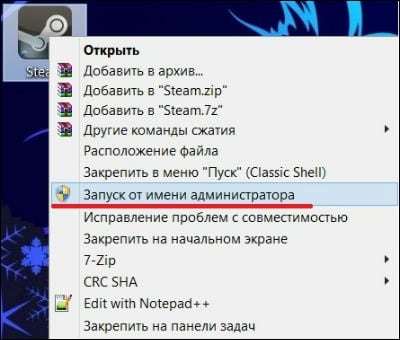
Используйте запуск программы от имени администратора
Запустите вашу программу в режиме совместимости с более ранней версией ОС . Наведите курсор на иконку программы на рабочем столе, нажмите правую клавишу мыши, выберите «Свойства». В открывшемся окне перейдите на вкладку «Совместимость», и установите галочку рядом с опцией «Запустить программу в режиме совместимости с», выбрав более раннюю версию ОС. Сохраните изменения, нажав на «Ок», и попытайтесь запустить проблемную программу;
Обновите Java на вашем компьютере (скачайте самую свежую версию «Java» с ресурса Java.com);
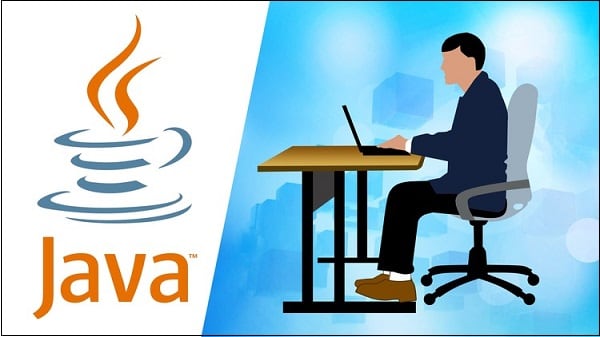
Обновите Java на вашем ПК
Попробуйте удалить файл настроек проблемной программы (он может иметь расширение .ini). Программа должна вновь создать данный файл, и ошибка «List Index out of bounds(-1,0)» может быть устранена;
Узнайте, не было ли патчей для проблемной программы, исправляющих указанный баг (при необходимости, найдите и установите такой патч на ваш ПК);
Проверьте ваш компьютер на наличие вирусных программ . Помогут Dr.Web CureIt!, Malwarebytes Anti-Malware, AdwCleaner и другие аналогичные продукты.
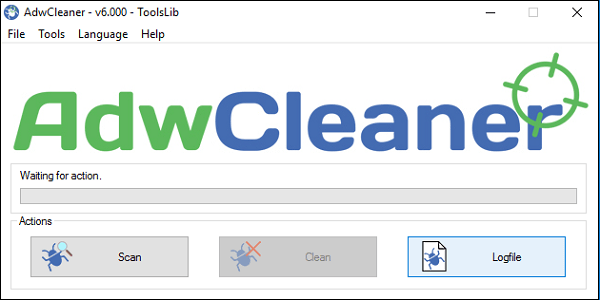
Используйте «AdwCleaner» для борьбы со зловредами на вашем ПК
Распространенные причины ошибки
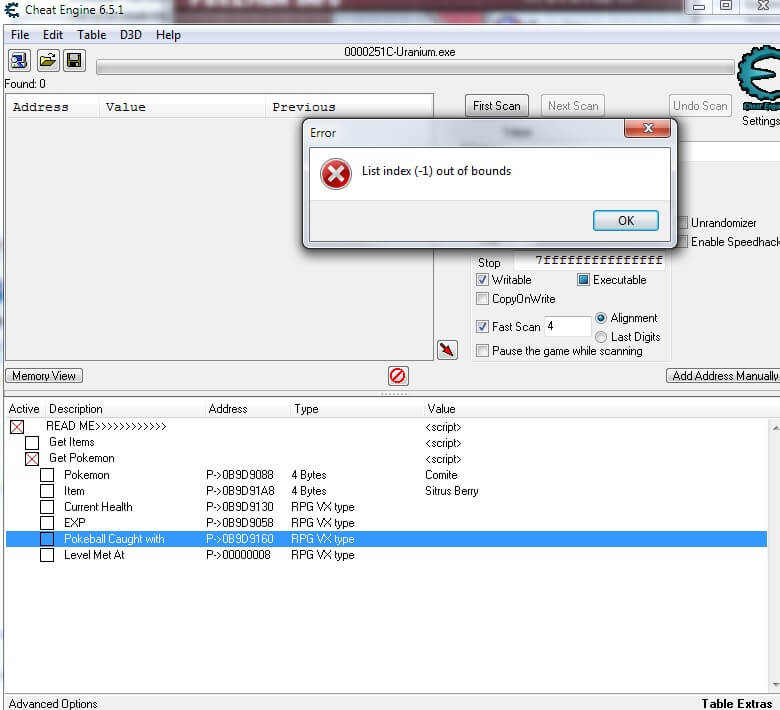
Теперь предлагаю вам разобраться, по каким причинам может возникнуть системная неисправность «List index out of bounds». Вот они:
- Неверный индекс. Это значит, что при выполнении отдельных функциональных действий вы используете индекс, длина которого превышает длину списка. К примеру, в списке, с которым вы взаимодействуете, находятся 3 элемента. В данном случае максимальное допустимое значение индекса для него будет 2.
- Пустой список. «List index out of bounds» будет возникать в случае, если вы будете пытаться обращаться к элементу пустого списка.
- Удаление отдельного элемента из списка. В случае если вы ранее производили удаление отдельного элемента из списка, и после этого пытались получить к нему доступ, на экране своего компьютера вы увидите надпись «List index out of bounds».
Какой бы ни была причина появления системной неисправности «List index out of bounds», решить эту проблему вы можете всегда.
FAQ
Q: Can IndexError occur with other data structures in Python?
A: Yes, IndexError can occur with other data structures such as tuples and strings. The same principles and solutions discussed in this post can be applied to these data structures as well.
Q: Is IndexError specific to Python?
A: No, IndexError or similar exceptions can be encountered in other programming languages when attempting to access elements of arrays or lists using out-of-bounds indices.
Q: Can I prevent IndexError by using negative indices?
A: Negative indices can be used to access elements from the end of a list or array. However, if the list or array is empty, even accessing it with a negative index will trigger an IndexError.
Что такое list index out bounds?
Одна из наиболее распространенных ошибок при работе с массивами в языках программирования, а в частности с языком Java, это ошибка «list index out bounds». Она возникает, когда индекс элемента массива, которого вы пытаетесь обратиться, находится за пределами границ массива.
Такая ошибка может возникнуть не только при доступе к элементам массива, но также и при работе со списками (List), строками (String) и другими коллекциями данных.
Существует несколько способов исправления ошибки «list index out bounds». В зависимости от ситуации, можно проверять индекс перед обращением к элементу, использовать стандартные функции проверки границ массива, как, например, метод «length» в Java, рассчитывать правильный индекс для доступа к элементу, воспользоваться блоками try-catch и т.д.
Важно знать, что эта ошибка может быть вызвана не только неправильным индексом, но и другими причинами, например, нулевыми указателями на объекты и некоторыми другими ошибками программирования
Решение 8 — Выполните Чистую загрузку
Если вы продолжаете получать ошибку List index of bounds, возможно, это проблема стороннего приложения на вашем компьютере. Чтобы найти проблемное приложение, рекомендуется выполнить чистую загрузку и отключить все запускаемые приложения и службы. Вы можете сделать это, выполнив следующие действия:
- Нажмите клавишу Windows + R. Введите msconfig и нажмите OK или нажмите Enter.
- Откроется окно « Конфигурация системы». Перейдите на вкладку « Службы » и установите флажок « Скрыть все службы Microsoft». Теперь нажмите кнопку Отключить все.
- Теперь перейдите на вкладку « Автозагрузка » и нажмите « Открыть диспетчер задач».
- Когда откроется диспетчер задач, вы увидите список запускаемых приложений. Щелкните правой кнопкой мыши первое приложение в списке и выберите « Отключить» в меню. Повторите это для всех приложений запуска.
- После того, как вы отключите все запускаемые приложения, вам нужно вернуться в окно System Configuration. Нажмите Apply и OK, чтобы сохранить изменения и перезагрузить компьютер.
После перезагрузки компьютера проверьте, не устранена ли проблема. Если проблема не появляется, это означает, что ее вызывало одно из приложений или служб запуска. Чтобы точно определить причину, рекомендуется включать приложения и службы по одному или группами, пока вы не найдете причину проблемы.
Как только вы найдете его, удалите проблемное приложение, и проблема должна быть окончательно решена.
Как вы можете видеть, List index of the bounds ошибка может быть довольно проблематичной и препятствовать запуску вашего любимого приложения. Однако вы должны быть в состоянии решить эту проблему, просто переустановив проблемное приложение или обновив его. Если это не сработает, не стесняйтесь попробовать любое другое решение из этой статьи.
- Исправить код ошибки 0xc004e016 в Windows 10
- ИСПРАВЛЕНИЕ: Dbghelp.dll Фатальная ошибка в Windows 10
- Полное исправление: ошибки WSClient.DLL в Windows 10, 8.1
Как исправить ошибку «List index out of bounds(-1,0)»
Если вы разработчик программного кода, и получили данную ошибку во время трассировки, рекомендую ещё раз проверить текст вашей программы на наличие ошибок. К примеру, в теле программы вы пытаетесь работать с теми строками, которых, de facto, не существует.
Если ошибка найдена не была, тогда стоит обратиться с вашей программой на форумы программистов, работающих в одной с вами программной среде (использующих один API). Обычно там вас попросят предоставить кусок программы, в работе которой возникает ошибка «List index out of bounds», и после ознакомления с его текстом дадут конкретный совет, где находится неверно указанное вами программное значение.

Обратитесь за помощью на форум программистов
Fixing the error
To fix the “IndexError: single positional indexer is out-of-bounds” error, you need to make sure that you are accessing a valid index in the dataframe. Here are some ways to do that:
1) Use an index within the index range
If the index that you’re trying to use lies within the index range (that is, it’s a valid index in the dataframe), you’ll not get this error. For example, in the above dataframe, if we use the index 4, representing the row 5, we’ll not get an error.
# try to access the 5th row, row at index 4 print(df.iloc)
Output:
Introductory
- Harvard University Data Science: Learn R Basics for Data Science
- Standford University Data Science: Introduction to Machine Learning
- UC Davis Data Science: Learn SQL Basics for Data Science
- IBM Data Science: Professional Certificate in Data Science
- IBM Data Analysis: Professional Certificate in Data Analytics
- Google Data Analysis: Professional Certificate in Data Analytics
- IBM Data Science: Professional Certificate in Python Data Science
- IBM Data Engineering Fundamentals: Python Basics for Data Science
Intermediate
- Harvard University Learning Python for Data Science: Introduction to Data Science with Python
- Harvard University Computer Science Courses: Using Python for Research
- IBM Python Data Science: Visualizing Data with Python
- DeepLearning.AI Data Science and Machine Learning: Deep Learning Specialization
Advanced
- UC San Diego Data Science: Python for Data Science
- UC San Diego Data Science: Probability and Statistics in Data Science using Python
- Google Data Analysis: Professional Certificate in Advanced Data Analytics
- MIT Statistics and Data Science: Machine Learning with Python — from Linear Models to Deep Learning
- MIT Statistics and Data Science: MicroMasters Program in Statistics and Data Science
Find Data Science Programs 111,889 already enrolled
Disclaimer: Data Science Parichay is reader supported. When you purchase a course through a link on this site, we may earn a small commission at no additional cost to you. Earned commissions help support this website and its team of writers.
Name Angela Age 31 Department Accounting Name: 4, dtype: object
But we cannot always know beforehand whether an index is a valid index or not.
2) Check if the index is within the valid range using If statement
One way to avoid this error is to use conditional statements to check if the index is within the valid range before accessing it. Here’s an example:
# try to access the 6th row, row at index 5
index = 5
if index < len(df):
print(df.iloc)
else:
print("Index out of range")
Output:
Index out of range
In the above example, we first check if the row index we’re trying to access is less than the dataframe’s length. If it is, we access the row at the given index using the iloc function. If it’s not, we print a message saying that the index is out of range.
3) Using try-except
Alternatively, you can also use exception handling to handle this error.
# try to access the 6th row, row at index 5
try:
index = 5
print(df.iloc)
except IndexError:
print("Index out of range")
Output:
Index out of range
What does indexerror List Index out of range mean?
The Problem: indexerror: list index out of range. As always, the best place to start is to read and break down our error message: This error message tells us that we’re trying to access a value inside an array that does not have an index position.
What is out of bounds error?
How do I fix Java Lang Arrayindexoutofboundsexception?
Mojang problems with Minecraft Error Java. Lang. Arrayindexoutofboundsexception 0 most often stem from a corrupt or missing Minecraft file. Downloading and replacing your Mojang file can fix the problem in most cases.
Why do I get an index out of bounds error in Java?
The problem in the first line of code is you are missing the first position (i = 0) of the array. Since every array starts at the 0 position so your last index cannot be equal the length of the array, but 1 index less, and this is why you are having the index out of bound error.
# IndexError: single positional indexer is out-of-bounds [Fix]
The Pandas «IndexError: single positional indexer is out-of-bounds » occurs
when you try to index a column or a row but specify an index that is out of
bounds.
To solve the error, make sure to specify an index that is not larger than the
dimensions of your .
Here is an example of how the error occurs.
main.py
Copied!
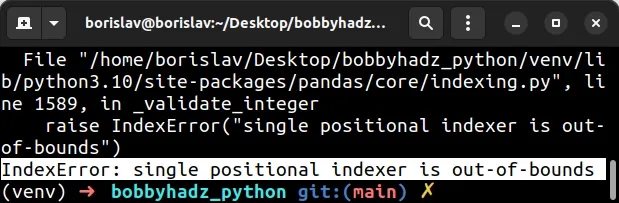
The code sample tries to access the fifth column of the , however, an
error is raised because the only has 4 columns.
shell
Copied!
Notice that the has 3 columns and 4 rows.
Python indexes are zero-based, so the index of the first column is and the
index of the last column is .
You might also get the error when trying to access a row at an index that is out
of bounds.
main.py
Copied!
We tried to access the fifth row (index 4) and got the error because the
only has 4 rows.
You can get the number of rows and columns your has by using
and .
main.py
Copied!
The code for this article is available on GitHub
Running the code sample produces the following output.
shell
Copied!
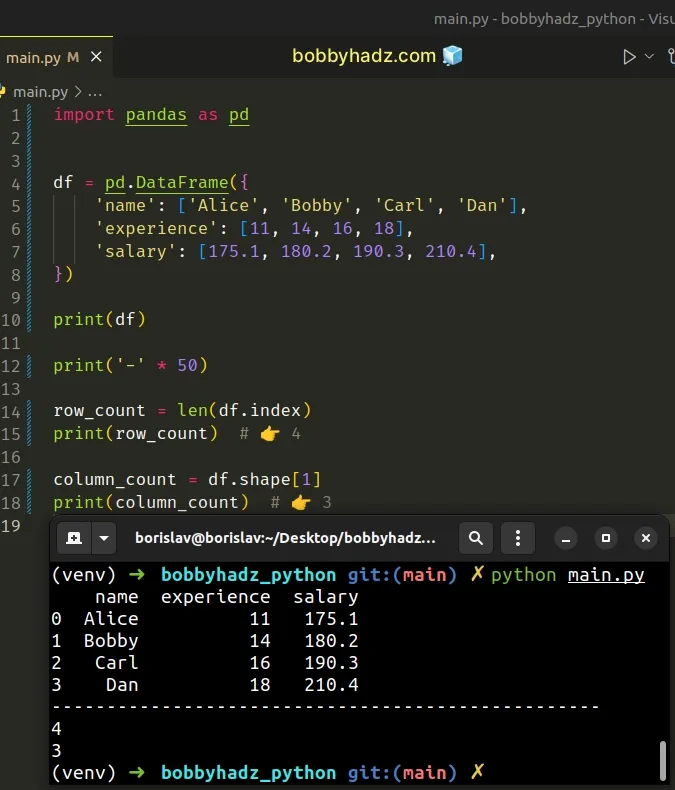
As shown in the screenshot, the has 4 rows and 3 columns.
In other words, the last row index is and the last column index is
(because indexes are zero-based).
main.py
Copied!
The code for this article is available on GitHub
Running the code sample produces the following output.
shell
Copied!
The following line prints the 3rd column (index ).
main.py
Copied!
And the following line prints the 4th row (index ).
main.py
Copied!
Как читать Traceback
Чтение traceback похоже на разгадывание детектива: вы начинаете с последней строки и поднимаетесь вверх по стеку вызовов, чтобы найти источник проблемы.
Разбор примера
Давайте разберем пример выше детально:
- ZeroDivisionError: division by zero — Это сообщение об ошибке говорит нам, что мы попытались разделить число на ноль, что невозможно.
- File «main.py», line 2, in divide — Эта строка указывает, что ошибка произошла в файле на строке 2, внутри функции .
- File «main.py», line 3, in — Эта строка показывает, что функция была вызвана на строке 3 в том же файле .
Таким образом, мы видим, что ошибка произошла из-за вызова функции с аргументом в качестве второго параметра.
Solution for IndexError python list index out of range Error
The best way to avoid this problem is to use the len(list)-1 format to limit the indexation limits. This way you can not only avoid the indexing problems but also make your program more dynamic.
1. Lists are indexed from zero:
We need to remember that indexing in a python list starts from 0 and not 1. So, if we want to access the last element of a list, the statement should be written as lst and not lst, where len is the number of elements present in the list.
So, the first example can be corrected as follows:
color = print(color)
Output:

Output
Explanation:
Now that we have used color, it accesses the element color, which is the last element of the list. So, the output is displayed without any error.
2. Use range() in loop:
When one is iterating through a list of numbers, then range() must be used to access the elements’ index. We one forgets to use it, instead of index, the element itself is accessed, which may give a list index out of range error.
So, in order to resolve the error of the second example, we have to do the following code:
def check(x):
for i in range(0, len(x)):
print (x)
lst =
check(lst)
Output:

Output
Explanation:
Now, that we have used the range() function from 0 to the length of the list, instead of directly accessing the elements of the list, we access the index of the list, thus avoiding any sort of error.
3. Avoiding pop() while iterating through the list
Code:
lst= lst = print(lst)
Output:
Explanation:
You can use the pop() function in a loop to remove the items from the list, but if you use the same list to change and iterate it’ll through an error. As an alternative to this, you can use the list comprehension along with an inline if to avoid adding elements to the list.
4. Avoiding remove() while iterating through the list
Code:
lst=
for i in range(len(lst)):
if lst == 4:
lst.remove(4) # error
print(lst)
# correct way
for i in range(lst.count(4)):
lst.remove(4)
print(lst)
Output:
Explanation:
In the above code, the user intends to remove all the occurrences of 4 from the list. But while iterating through the loop, the remove() function reduces its length. This causes an indexation error in lst. As an alternative, you can use the range() function to use the remove() function a limited number of times. The count() function is amazingly helpful to avoid tedious loop errors.
5. Properly using While Loop
Code:
lst=
index = 0
while index < len(lst):
print(lst)
index += 1
Output:
Explanation:
Iterating through a while loop can be tricky sometimes. We first have declared the list with random elements and a variable with an integer value of 0. This is because the indexing starts from 0 in Python.
In the condition for the while loop, we’ve stated that the value of the index should be always less than the length of the list. Then we increment the value of the index by 1 in every loop. This creates perfect sync between the 0 and maximum value of the index to avoid any IndexErrors.
6+. Properly using For Loop
Code:
lst=
for i in range(len(lst)):
print(lst)
Output:
Explanation:
Creating a proper for loop is an easy task, especially in python. Use the range() function to iterate the value from 0 to length-1 and close the loop thereafter.
Исключение: Index was out of range
Очень часто при работе с массивами или коллекциями можно столкнуться с исключением: Index was out of range. В чём заключается суть ошибки.
Представьте, что у Вас есть массив, состоящий из двух элементов, например:
int [] ar = new int [] {5,7};
Особенность массивов в языке c# заключается в том, что начальный индекс элемента всегда равен нулю. То есть в данном примере, не смотря на то, что число пять — это первое значение элемента массива, при обращении к нему потребуется указать индекс ноль. Так же и для числа семь, несмотря на то, что это число является вторым элементом массива, его индекс так же будет на единицу меньше, то есть, равен одному.
| 5 | 7 |
| 1 |
Обращение к элементам массива:
int a = ar; int b = ar;
Результат: a = 5 и b = 7.
Но, стоит только указать неверный индекс, например:
int a = ar;
В результате получаем исключение: Index was outside the bounds of the array, то есть индекс находиться за границами диапазона, который в данном примере составляет от 0 до 1. Поэтому при возникновении данной ошибки, первое, что нужно сделать, так это убедиться в том, что Вы указали правильный индекс при обращении к элементу массива или обобщённой коллекции.
Так же данная ошибка очень часто встречается в циклах, особенно в цикле for, если Вы указываете неверное количество элементов содержащихся в массиве, например:
List<int> ar = new List<int> {8,9};
for (int i = 0; i < 3; i++)
{
int a = ar;
};
В результате так же возникает ArgumentOutOfRangeException, так как количество элементов равно двум, а не трём. Поэтому лучше всего в циклах использовать уже готовые методы для подсчёта количества элементов массива или коллекций, например:
для массива
for (int i = 0; i < ar.Length; i++)
{
int a = ar;
};
для коллекции
List<int> ar = new List<int> {5,7};
for (int i = 0; i < ar.Count; i++)
{
int a = ar;
}
Говоря про циклы нельзя не упомянуть ещё одну ошибку, которая очень часто встречается у многих начинающих программистов. Представим, что у нас есть две коллекции и нам нужно заполнить список var2 значениями из первого списка.
List<string> var = new List<string> {"c#", "visual basic", "c++"};
List<string> var2 = new List<string> {};
for (int i = 0; i < var.Count; i++)
{
var2 = var.ToString();
}
Не смотря на то, что вроде бы все указано, верно, в результате выполнения кода, уже на самом первом шаге цикла, будет выдано исключение: Index was out of range. Это связано с тем, что для заполнения коллекции var2 требуется использовать не индекс, а метод Add.
for (int i = 0; i < var.Count; i++)
{
var2.Add(var.ToString());
}
Если же Вы хотите отловить данное исключение, в ходе выполнения программы, то для этого достаточно воспользоваться блоками try catch, например:
try
{
for (int i = 0; i < var.Count; i++)
{
var2 = var.ToString();
}
}
catch (ArgumentOutOfRangeException e)
{
Console.WriteLine(e.Message);
}
}
How do you fix an index out of bounds in Minecraft?
Minecraft Index out of Bounds
- Firstly, open the Minecraft launcher.
- Now, select a version higher than what you currently have.
- Click on Play and wait for the game to load.
- Once the game is launched, go-to options.
- Now, click on video settings.
- From the scale, reduce the render distance to 16 chunks.
How do you stop an index out of bound?
In order to prevent “array index out of bound” exception, the best practice is to keep the starting index in such a way that when your last iteration is executed, it will check the element at index i & i-1, instead of checking i & i+1 (see line 4 below).
Why is my index out of bounds?
The array index out of bounds error is a special case of the buffer overflow error. It occurs when the index used to address array items exceeds the allowed value. It’s the area outside the array bounds which is being addressed, that’s why this situation is considered a case of undefined behavior.
What is Java Lang IndexOutOfBoundsException?
The IndexOutOfBoundsException is thrown when attempting to access an invalid index within a collection, such as an array , vector , string , and so forth. It can also be implemented within custom classes to indicate invalid access was attempted for a collection.
# Additional Resources
You can learn more about the related topics by checking out the following
tutorials:
- IndexError: invalid index to scalar variable in Python
- IndexError: list assignment index out of range in Python
- Only integers, slices (), ellipsis (), numpy.newaxis () and integer or boolean arrays are valid indices
- IndexError: pop from empty list in Python
- Replacement index 1 out of range for positional args tuple
- Select all Columns starting with a given String in Pandas
- Converting a Nested Dictionary to a Pandas DataFrame
- Replace negative Numbers in a Pandas DataFrame with Zero
- Pandas ValueError: (‘Lengths must match to compare’)
Summary
Congratulations on reading to the end of this tutorial! The error “Indexerror: single positional indexer is out-of-bounds” occurs when you try to access a row/column with an index value out of the bounds of the pandas DataFrame. To solve this error, you must use index values within the dimensions of the dataset. You can get the dimensionality of a dataset using shape. Once you know the correct index values, you can get specific values using the iloc() function, which does integer-location based indexing.
It is important to note that using a slice with integers in the function will not raise the IndexError because slice indexers allow out-of-bounds indexing.
For further reading on Python IndexError, go to the articles:
- How to Solve Python IndexError: list index out of range
- How to Solve Python IndexError: too many indices for array
To learn more about Python for data science and machine learning, go to the online courses page on Python for the most comprehensive courses available.
Example: Iterating Over a List Using a For Loop
Let’s look at an example where we iterate over a list of numbers using a for loop:
We want to print out all values inside the countries array to the console. Let’s run the code to get the output:
We can check why the error occurs by adding a print statement before accessing the list:
The program prints the first number, 4, to the console and uses this value as the index for the numbers list. The value assigned to number is not an index but a value in the list. When we try to use this value for indexing, we are performing:
The list index only goes up to 3; accessing an element at index 4 is out of range. Furthermore, the code is not performing the action we want, which is to iterate over the list indices and print the elements at each index.
Solution
We can use the range() function to iterate through the list of numbers to solve this problem. The range() function returns a sequence of numbers starting from 0 by default, increments by one by default, then stops before a specified number.
Let’s look at the revised code:
Let’s run the code to get the output:
The code successfully prints all the values from the numbers array to the console. We can also use the in operator without using indexing, for example:
Is index out of bounds a runtime error?
Runtime error list index out of bounds – This problem can sometimes appear because the application you’re trying to run isn’t fully compatible with Windows 10. To fix that, just run the application in Compatibility mode and check if that helps.
Are index out of bounds exception?
Index Out of Bound Exception are the Unchecked Exception that occurs at run-time errors. This arises because of invalid parameter passed to a method in a code. The java Compiler does not check the error during the compilation of a program.
What is array index out of bounds exception?
If a request for a negative or an index greater than or equal to the size of the array is made, then the JAVA throws an ArrayIndexOutOfBounds Exception. This is unlike C/C++, where no index of the bound check is done. The ArrayIndexOutOfBoundsException is a Runtime Exception thrown only at runtime.
What does list index out of bounds mean?
ListException: List index out of bounds: 0 is an error that occurs if you are trying to access an array that does not have any elements in it or an element does not exist for the index that is being accessed.
How to remove index out of bounds array exception?
The error “Index Out of Bound Array Exception” comes when there are no data for that index. Suppose the array length is 4, then it will start looping from 0 to 4. It means it will loop 5 times. a = strArr1 .ToString ();
Why is my string index out of range?
Since you are iterating through StringName ().length — you are actually going right outside the “bounds” of the string which is causing the error. You need to make sure your indices are correct in your for loop. Characters in String variable start at 0 index.
How to get index out of range in Java?
Imagine you have the following array of length 7: A for loop of for (int i=0; i<=n; i++) in this case will loop 8 times iterating from index 0 to 7. But the array element at index 7 does not exist, hence giving outOfBoundsException. Where as a for loop of for (int i=0; i
Need a Default Value instead of List Index Out of Range?
Sometimes, we need to initialize variables in such a way that, if an error is raised it’ll get assigned to the default value. This declaration can be achieved by using a try-except block or if statement. The following code will help you understand –
Code:
lst =
# case 1
try:
value = lst
except IndexError:
value = "Some default value"
print(value)
# case 2
value = lst if len(lst) > 3 else 'Some default value'
print(value)
Output:
Explanation:
Case 1, uses the try-except IndexError block to declare the value. As we have used in the index and the length of the list is 2, it’ll execute the except block.
Case 2 uses a simple inline if statement which declares the value if the index is greater than the length of the list.
List index out of bounds (-1,0) — что за ошибка
В переводе текст данной ошибки звучит как «списочный номер вне допустимых границ», и обычно означает ситуацию, когда в коде программы одно из её значений установлено некорректно. Например, разработчик программы где-либо допустил ошибку при работе с циклом, или какая-либо часть программы работает с переменной, которая удалена или не существует.
Также причиной данной проблемы может быть неправильная установка проблемной программы, а также ситуация, при которой какой-либо софт на вашем ПК конфликтует с данной программой, вследствие чего возникает рассматриваемая мной дисфункция.
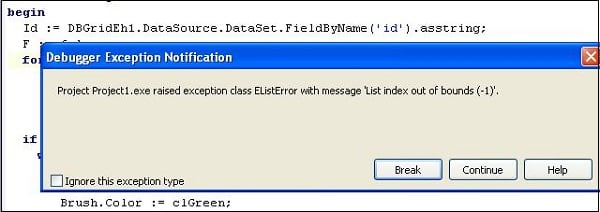
Ошибка «List Index out of bounds(-1,0)» при отладке программы
What does Index 5 out of bounds for length 5 mean?
Solution 1. Accept Solution Reject Solution. Your string is five characters in length, so valid indices to the characters are 0, 1, 2, 3 and 4. Index 5 is beyond the end of the string.08-Apr-2022
How do you fix an index out of bounds exception?
Some methods that throw a StringIndexOutOfBoundsException with invalid specified arguments are:
- String. charAt(int index) — Returns the character at the specified index.
- CharSequence. subSequence(int beginIndex, int endIndex) — Returns a new character sequence based on specified arguments.
- String.
- String.
- String.
How do you avoid out of bounds exception in Java?
To avoid the ArrayIndexOutOfBoundsException , the following should be kept in mind: The bounds of an array should be checked before accessing its elements. An array in Java starts at index 0 and ends at index length — 1 , so accessing elements that fall outside this range will throw an ArrayIndexOutOfBoundsException .28-Mar-2022
Is array index out of bounds a runtime error?
The ArrayIndexOutOfBoundsException is a Runtime Exception thrown only at runtime. The Java Compiler does not check for this error during the compilation of a program.27-Sept-2021
How do you fix a string index out of bound exception in Java?
We can check the range of the string using String. length() method and proceed to access the characters of it accordingly. We can use try and catch block around the code snippet that can possibly throw StringIndexOutOfBoundsException.29-Jun-2020
What is an IndexError?
An IndexError is a type of error that occurs when you try to access an element of a list, tuple, or other sequence using an index that is out of bounds. This means that the index you are using is either negative or greater than the length of the sequence.
For example, the following code will raise an IndexError:
>>> my_list =
>>> my_list
Traceback (most recent call last):
File ““, line 1, in
IndexError: list index out of range
In this case, the index 3 is out of bounds because the list only has three elements.
IndexErrors can also occur when you try to access a nested sequence using an index that is out of bounds. For example, the following code will also raise an IndexError:
>>> my_list = , ]
>>> my_list
Traceback (most recent call last):
File ““, line 1, in
IndexError: list index out of range
In this case, the index 3 is out of bounds because the inner list only has two elements.
Заключение
В данном материале я рассмотрел значение ошибки List index out of bounds, и как инструкцию по исправлению данной ошибки. В большинстве случаев причиной возникновения проблемы является некорректный программный код, созданный разработчиком на каком-либо из языков программирования. Рекомендуется ещё раз внимательно проверить значения, использованные в теле программы, а при необходимости обратиться на форум программистов, предоставив им для анализа проблемный кусок кода. Обычно решение быстро находиться, позволяя избавиться от ошибки List Index out of bounds(-1,0) на вашем ПК.
procedure TForm8.Button1Click(Sender: TObject); var b:string; i:integer; begin i:=0; if combobox2.Itemindex<>-1 then begin listbox1.ItemIndex:=-1; for i:=0 to Listbox1.Items.count do Begin b:=ListBox1.Items; showmessage(b); end; end; end.
Нужно в цикле брать из листбокса значение и дальше с ним работать, showmessage(b) я написал просто для проверки, посмотреть работает или нет. После нажатия на кнопку выдает list index out of bounds (-1). Подскажите, как правильно надо написать?
In Delphi 2009, my program now produces a «List index out of bounds» error. It generates a popup box:
(source: beholdgenealogy.com)
I’m using the «Debug» Build Configuration that has all the Runtime error checking turned on. But this does not capture the error before it happens.
Is there any simple way to locate the source of this error in my program without having to put in breakpoints and narrow it down by trial and error?